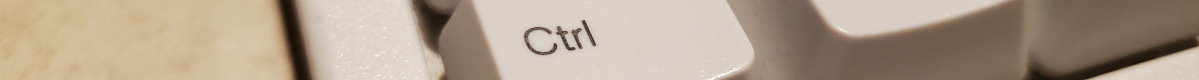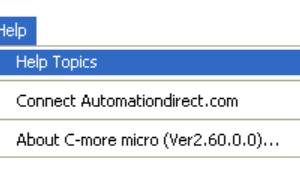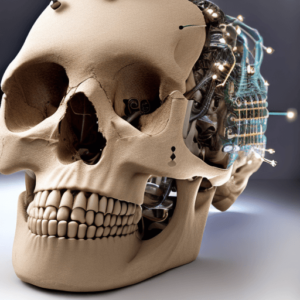My Power Automate flow was failing with this error message, “The request entity’s media type ‘text/plain’ is not supported for this resource.” The flow was a copy of a previous one I made that worked fine, so this didn’t make sense. If you’re here, I hope this article saves you some time and frustration.
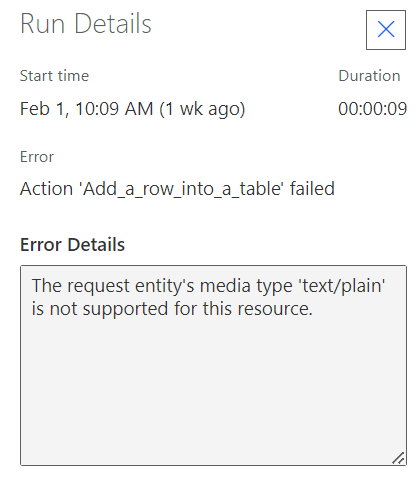
The flow was failing at the Add a row into a table action. I tried all sorts of things related to the data I was trying to insert and to the schema specified in the Compose, but nothing helped.
Finally, I squinted a little harder when comparing my problem flow to the flow I had copied it from. Somewhere along the way, in the Compose action preceding the Add a row into a table action, I had surrounded the schema with quotation marks. I think I accidentally included one such double quote in a copy and paste, then incorrectly assumed I had missed one and added the other! The quotation marks were identifying the schema as plain text. That was the problem.
Here is the problem schema in the Compose action:
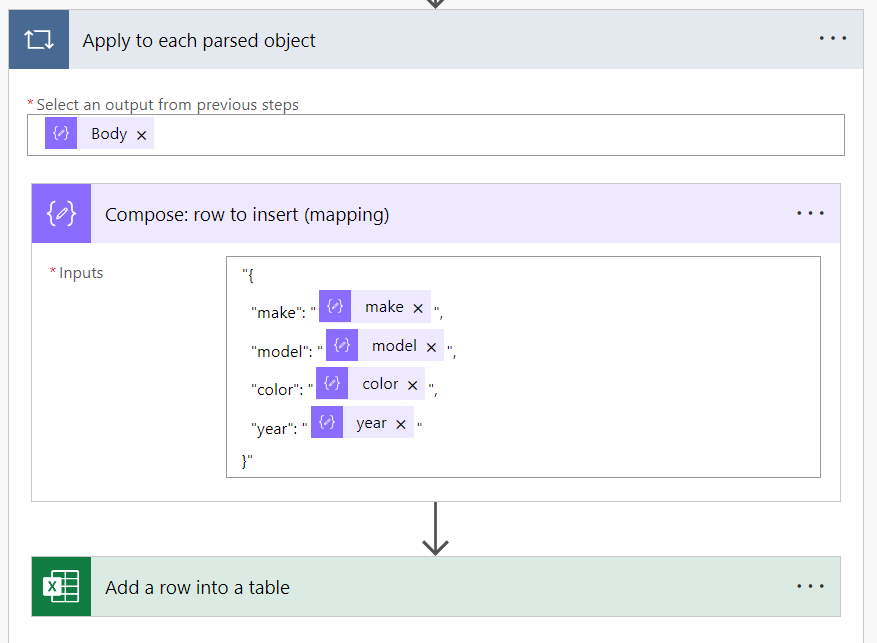
And the acceptable schema:
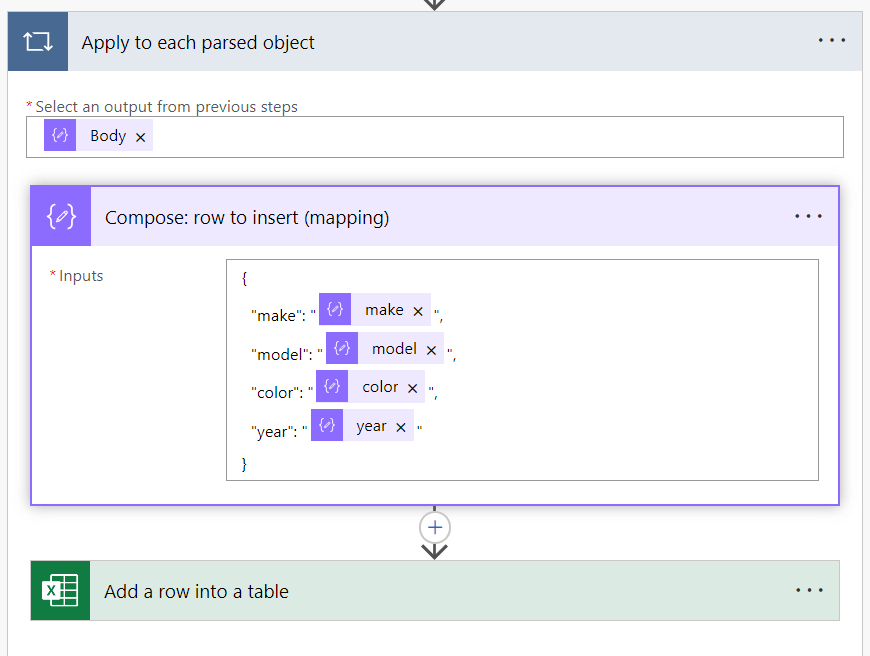
The flow worked as intended after removing the surrounding quotation marks that were making the schema plain text.