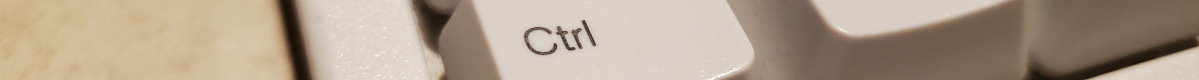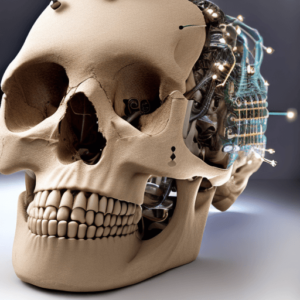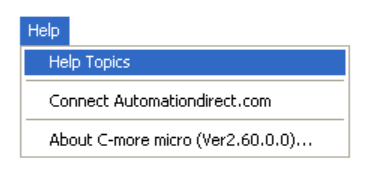
It’s not a complex program, but once in a while I’d go looking for information for the C-more Micro programming software in its Help menu. The Help file wouldn’t open. I chalked it up to the age of the software and found the information elsewhere. Finally, it annoyed me enough to try and fix it, and I eventually did. Here’s how.
The Fix
First I downloaded the EA1-HELP.chm file here: https://cdn.automationdirect.com/static/helpfiles/EA1-HELP.chm
I tried putting it in the “help” sub-folder of the program path. This did not, er, help.
What fixed the issue was to put the EA1-HELP.chm file in the same folder as the EA1-PGM.exe program file itself. The path to this folder is typically:
C:\Program Files (x86)\AutomationDirect\C-more micro
You can check this path by looking at the Properties of the shortcut you use to start the C-more Micro programming software.
After putting the EA1-PGM.exe file in the path the program searches, selecting Help > Help Topics from the menu opens the Help file as desired.
Since then I found this FAQ. I did not find this FAQ when I needed it, so hopefully this post will help spread the word.
CTRLfreak.io is not affiliated with AutomationDirect, the maker of C-more Micro HMIs.